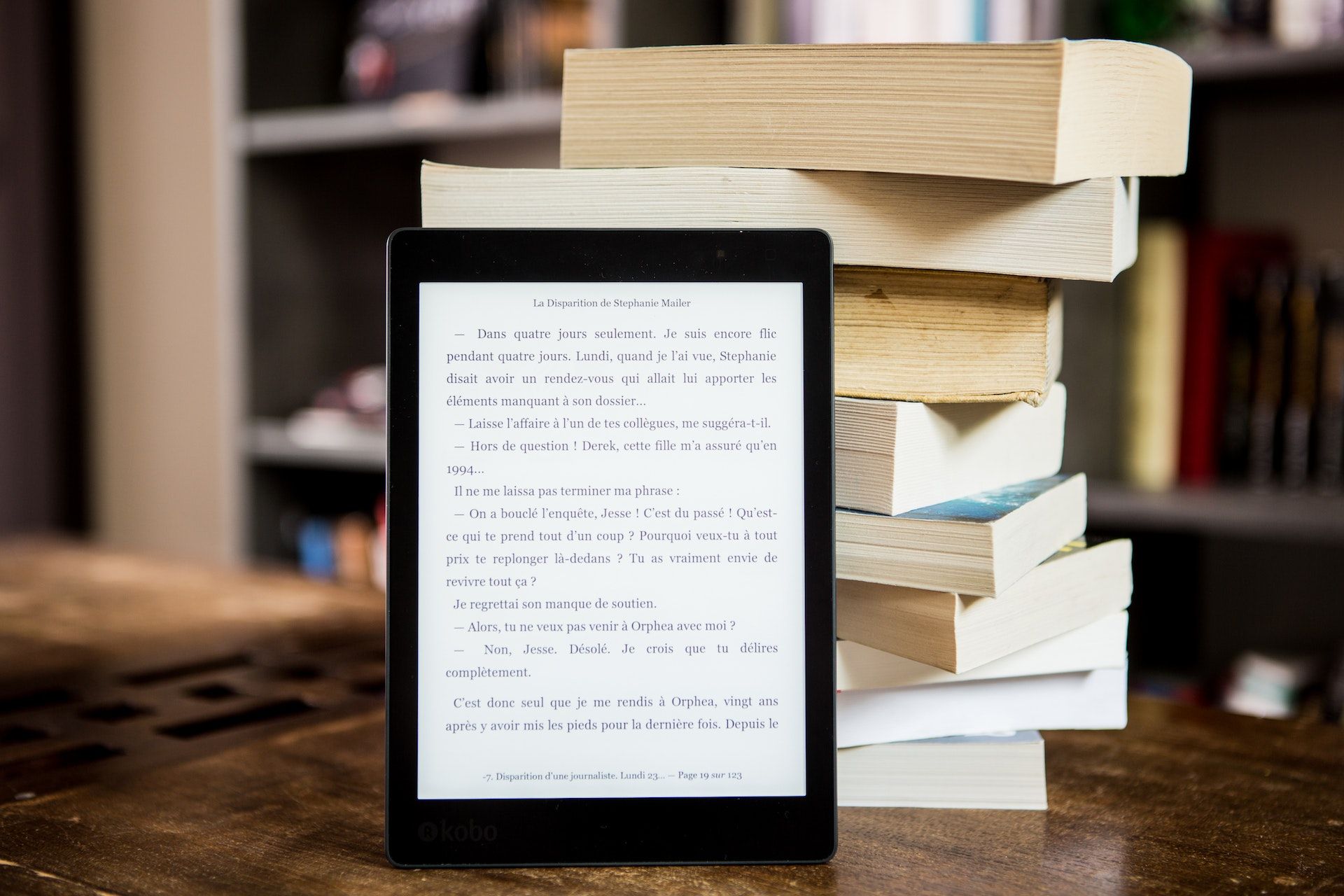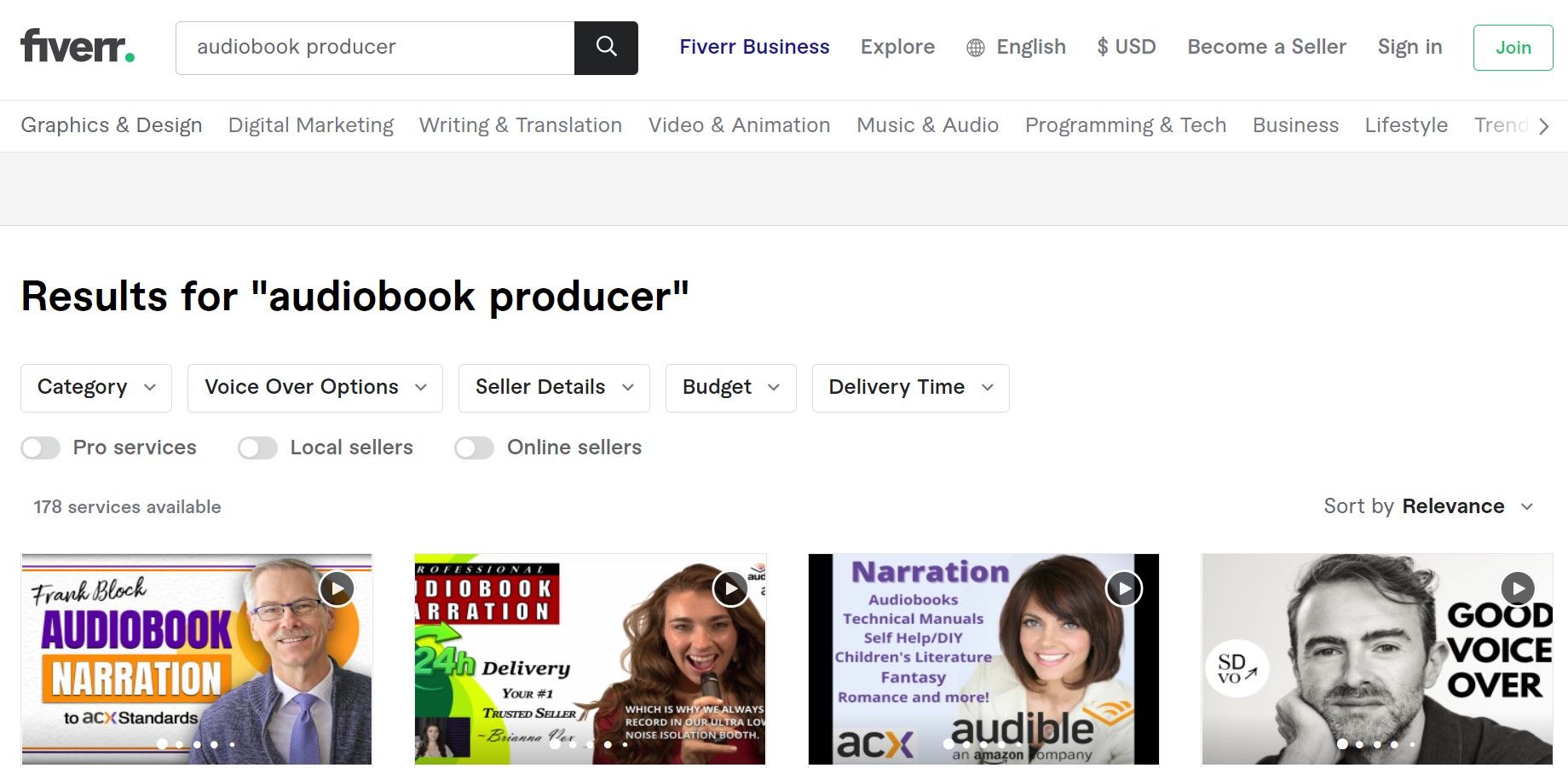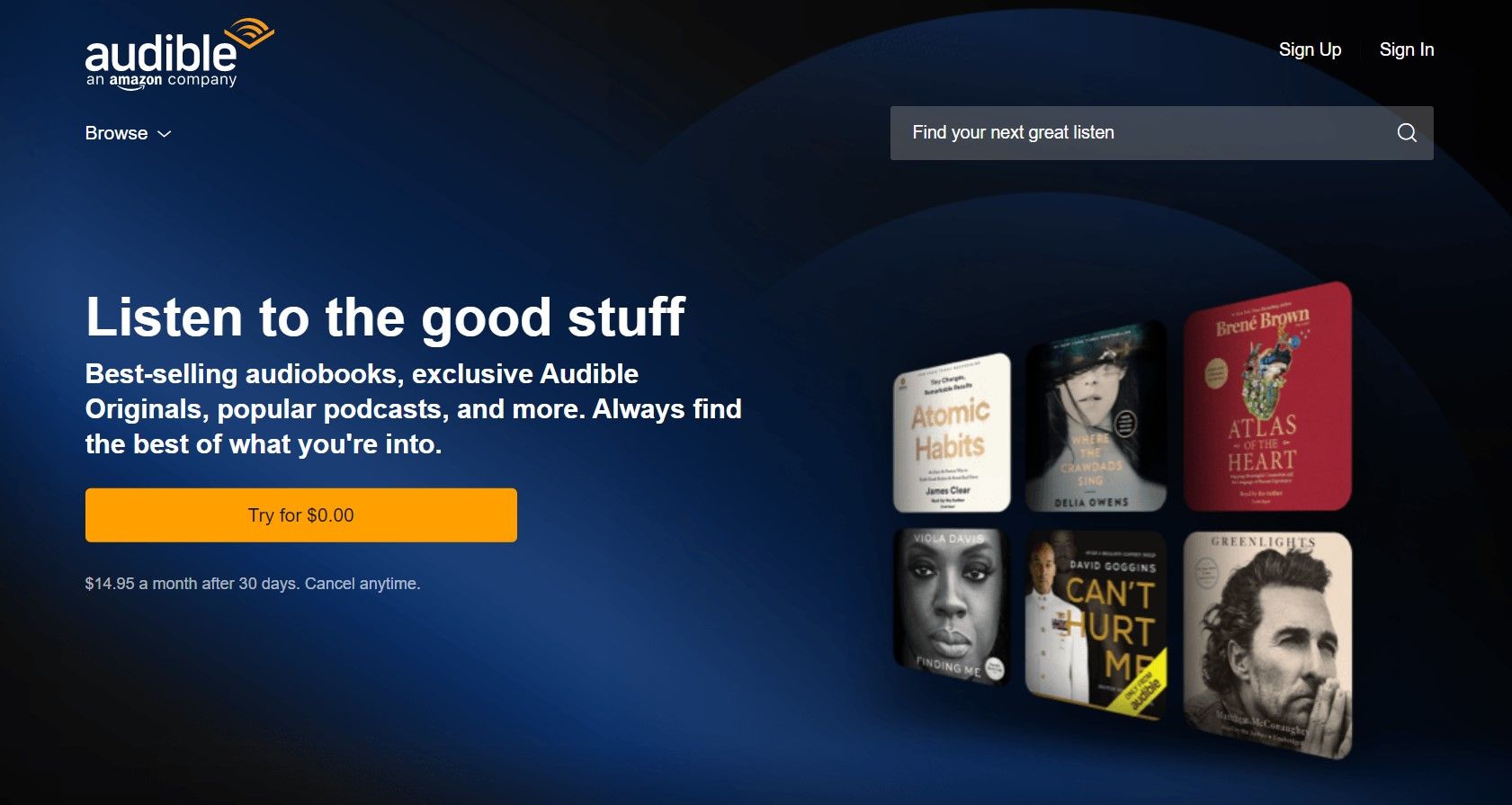An audiobook is a blessing in disguise for those who find it difficult or do not like to read. It is also considered a digital version of a book. People love listening to audiobooks because of the convenience and availability.
Creating an audio version of your book is a great idea if you are looking to boost your book’s popularity. But it is imperative to know the steps to create an audiobook. Let’s learn how you can create your first audiobook without any complications.
1. Choose the Type of Book You Want to Record
Audiobooks are created to entertain people and help them learn things by listening. In this case, the genre of your books matters a lot. You can’t just convert any genre into an audiobook.
Genres like romance, business, health, and history make great audiobooks because of their elaborate content. You can also find self-help audiobooks quite compelling. People listen to stories narrated by others, which elevates their listening skills and focus.
In a nutshell, explanatory content with emotions and guidance is quite practical for audiobooks.
Anything that focuses on visual content is not suitable for audiobooks. Besides this, you shouldn’t convert reference books, cooking books, and travel guides into audible products as it is easier to lose track and get confused. These books require a combination of images and text for better understanding.
So, make sure to choose an appropriate genre.
2. Prepare Your Ebook
After choosing your audiobook’s genre, the next step is converting the script from text into audio. But before doing that, go through the fluency of the content and make some changes to the script if necessary.
Remove everything that does not make sense. For instance, links to websites, captions on images, and visual data. Everything should be readable and clear. It should make sense to people who are listening. You should reword and rephrase everything that has the potential to cause confusion.
3. Finalize the Script and Tone
Finalizing the script and the tone of your content is essential. The script should only contain parts that the narrator has to read, and any side pointers could be distracting for the narrator.
Apart from the script, your audiobook’s tone should also match its theme. For instance, when narrating a horror story, your tone should express emotions that fit a horror story’s progression.
Your script should be passed on to an editor and then a proofreader who might make some changes if needed. You can hire an editor and a proofreader through multiple freelancing platforms. Once they have completed the editing and proofreading work, make use of grammar-checking and spelling tools to catch any leftover mistakes in your content.
4. Hire a Narrator
Narration is probably the most challenging part of an audiobook. For most people, hiring someone to perform the task for you is ideal as it does not require much effort from your end.
But will that person really be able to express the script? If you plan to hire someone on a freelancing platform, look at their portfolio to confirm their professionalism. If you’re still not sure about it, there is always the option to narrate yourself.
5. Set Up Your Equipment
You need to have the proper equipment to successfully bring an audiobook to life. There are multiple items needed to start and process the recording of an audiobook:
- Microphone
- Mic stand
- Pop filter
- Headphones
- Recording and editing software
- Computer
Set up your equipment in a peaceful and non-distracting environment. Also, ensure that there is enough space to keep your script and other accessories. If you don’t have access to this equipment, you can either rent it or rent a fully-equipped professional studio.
Test the microphone and recording equipment with your narrator before getting started. Since we are dealing with large file sizes, you need a top-quality computer or tablet with a minimum of 8 GB RAM.
If you are proficient in the technicalities of setting up a recording, you can do it all yourself. If not, you can hire a professional to take care of it.
6. Select the Right Format
The audio format also plays an immense role in bringing the audiobook to life. Because of their uncompressed nature, WAV files are a top choice for most people. These files initially come in a .band format but are mastered in MP3 or M4B formats.
Remember that the MP3 format is the final option for most audio. It is a compressed and smaller version that lets you play top-quality audio without consuming a lot of space. M4B has a higher quality than MP3, and you have the option to bookmark M4B content.
The final product will be relatively smaller in file size than what you recorded initially. There are various tools you can use to compress audio.
7. Record and Edit the Content
Ensure that the narrator has practiced everything beforehand and has a clear throat. You should also discuss break times with the narrator.
Choose good quality audio recording software for recording your audiobook. Audacity should do the trick, but there are alternative programs for recording and editing audio. You can also use an online audio editor.
Again, if you are well-versed in recording and editing audio, you can do this step yourself. If not, we recommend hiring a professional through a platform like Fiverr.
You can hire a producer who finalizes the content and makes it ready for publishing. Not only will they handle the technical bit, but they specialize in working closely with the voiceover actor and author. Some will also narrate the book themselves.
8. Publish Your Audiobook
Lastly, you need to publish the audiobook and make it available to your audience for listening. Choose a reputable audiobook publishing platform with the ability to gather many followers (if that’s what you want).
Before doing that, you might want to download a plugin like ACX Check—one of the most useful plugins for Audacity—to ensure your audiobook meets the criteria of your chosen platform.
Consider distributing your audiobooks to renowned platforms like iTunes and Audible. Spotify is also a good contender that can give authors a career boost.
Get Your First Audiobook Out There
Audiobooks are the pioneers of modern learning, and you can create your very own with just a few simple steps. Start by selecting the genre, format, and script, and decide who will narrate your audiobook.
Make sure to hire the right people with the potential to bring your vision to life. In the end, publish your audiobook to a top-tier platform that grabs maximum attention.